How To Create an Order On PackNPay Website
A step-by-step guide
Carol
Last Update il y a un an
1. Go to the Homepage/Shop
- Open your web browser and navigate to the homepage of the website or the shop section where products are listed.
2. Select Items and Add to Cart
- Browse through the products available and click on the items you're interested in purchasing.
- On the product page, select the desired product and click on the "Add to Cart" button.
- Continue browsing and adding items to your cart until you've selected everything you want to purchase.
3. Edit Quantities and Proceed to Checkout
- Once you've added all desired items to your cart, review the contents of your cart.
- Edit quantities if necessary by adjusting the numbers or removing items.
- When you're ready to proceed, click on the "Proceed to Checkout" or "Checkout" button.
4. Fill in The Shipping and Billing Information
- On the checkout page, you'll be prompted to enter your shipping and billing information.
- Provide your shipping address, including your name, address, city, state, and country.
- Next, enter your billing information, including your name and billing address
5. Check Terms and Conditions and Place Order
- Before finalizing your order, review the terms and conditions of the website or store.
- Check the box to indicate that you agree to the terms and conditions.
- Finally, click on the "Place Order" or "Complete Purchase" button to confirm and submit your order.
6. Order Confirmation
- After placing your order, you'll receive an order confirmation page confirming that your order has been successfully placed.
- You will also receive an SMS confirmation with details of your order, including the items purchased, total cost, and estimated delivery date.